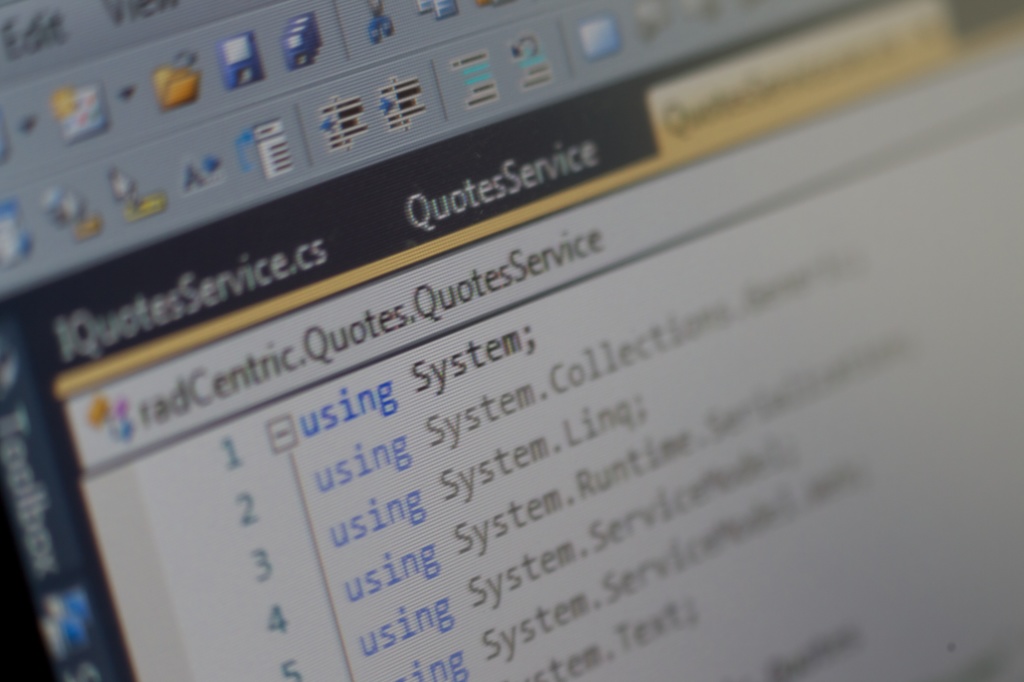Recently I’ve had to work on production and staging environments (windows server 2012), and I’ve been struggling using notepad to edit config files (which happen to be in XML format) – sometimes tags get misaligned or not closed correctly, and then not having the ability to compare files in a nice graphical display. Basically the simple things; I haven’t started to address performance monitoring etc…
I recalled that there are number of great open source applications nowadays, but I didn’t want to “install” them, just copy them onto the server and run them. Well, the ones I needed can do just that.
I’ve decided to compile my list of open source applications and indicate if they have a no-install required. This is not a comprehensive list by any means, and is only focused on Microsoft Windows operating systems.
Server no-Install
| Notepad++ | Uncompress the zip file and run the executable. As the name suggests this is a better notepad than notepad. It has tabbed documents, understands various programming languages. However, when not installing you will have to create file associations yourself. I also had to add “config” to the User Ext, for XML in the Style Configurator. |
| WinMerge | Uncompress the zip file and run the executable. The application will compare files and most importantly for me; folders. This is the “modern” replacement for a golden oldie I used to use; windiff.exe for the Windows Resource Kit. |
Desktop Applications
| Notepad++ | Supports a no-install download, but I install fully. |
| WinMerge | Supports a no-install download, but I install fully. Though in reality I don’t use it much on my development laptop. |
| FileZilla | FTP Application. Great for getting up and down from a server. |
| SoapUI | Supports a no-install download. Java based tool for testing web services. Its a little tricky to find the no-install version, here’s the direct link to version 5.0.0; |
| Fiddler | Creates a proxy on the fly to capture incoming and outgoing IP traffic. Great for analyzing what applications are sending out, and what exactly is coming in. I use mainly when testing out my web service development. |
| Visual Studio Express | Microsoft has released free versions of their development IDE. As of Nov 2014 the following versions are available; Express 2013 for Web, Express 2013 for Windows, Express 2013 for Windows Desktop, and Team Foundation Server 2013 Express. |
This page is a works in progress…