WebGL – 3D graphics in your browser
I was having a problem looking at my web-page in 3D in Firefox on my Windows 8 computer.
- I installed DirectX – still didn’t work.
- I then tried the following hack in FireFox;
type [cci]about:config[/cci] in the address line
I did get the following dialog box, which I OK’d
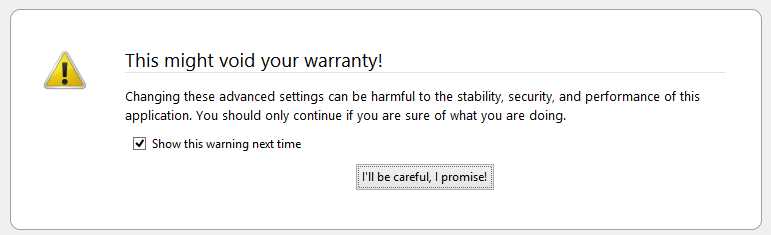
then change the [cci]webgl.force-enabled[/cci] to true (just double click it)
That seemed to do the trick.
I am now a happy (3D) camper!
